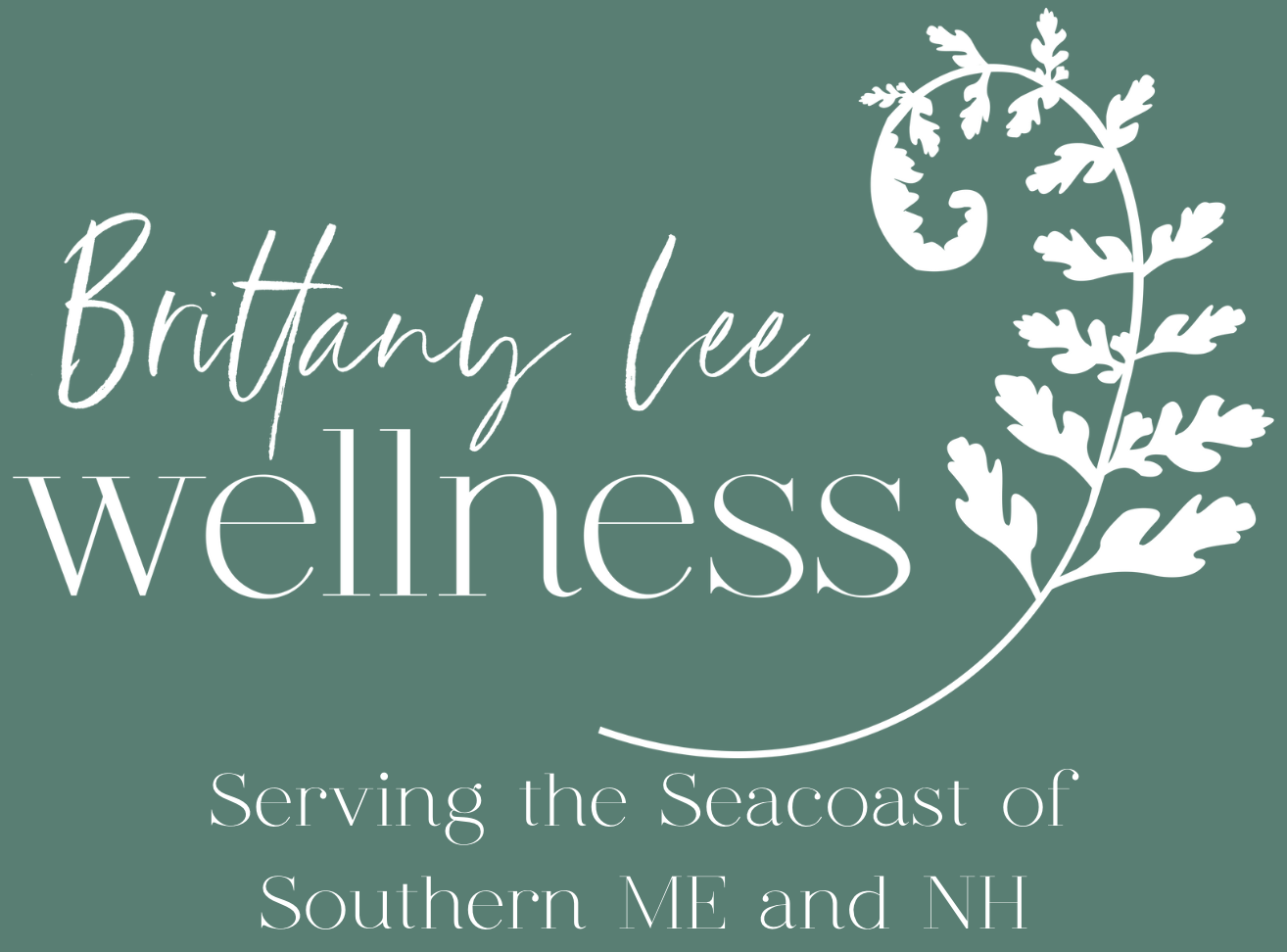Optimize Your Workstation
If you have a desk job or just generally spend a lot of time on the computer, read on my friend!
I see so many folks who have neck, shoulder, or back pain that is helped by optimizing their desk set up and posture while they use their device. Here are some key guidelines to help you optimize yours!
Sitting Posture:
Feet flat on the floor
About 90 degree bend in your knees
About 90 degree bend at your hips
Spine supported in an upright posture with your normal, natural curves … lower back slightly arched
Stack your head over your heart
Let your upper arms rest by your side with your elbows bent to 90 degrees
Device set up:
Have your screen at eye level and a comfortable distance away so that you can keep your head stacked over your heart
Have your keyboard and mouse positioned so that you can reach it with your upper arms by your sides and your elbows bent to 90 degrees
Consider an external mouse that keeps your wrist in a neutral position, like this one.
Now you might be wondering how on earth you could possibly do this with a laptop and you’d be right to question. It is nearly impossible to set up a laptop on it’s own so that it is ergonomic. If you only use it for short periods of time, no worries. If you use it for long periods of time, consider an external keyboard and mouse and propping your screen up on some books or a box to bring it to eye level.
Remember that even the most perfect posture is not one that we are meant to be in for long periods of time. If you have a task that occurs frequently during your day, like responding to emails, after each email wiggle, move, stretch or stand up. If it’s easy for you to get lost in projects, set a timer and every time it goes off, wiggle, move, stretch, or stand up.
Want more specific guidance for your workstation set up?